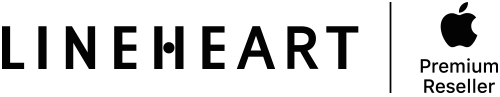In a few clicks, benefit from Apple Education prices on your online purchases. All you need to do is create a student or teacher account.
You already have a ' private ' customer account and you want to change status:
• Log in to your account with your username and password
• Click on the 'Status: Individual ' section
• Request status change by selecting ' student ' or ' teacher '
• An email will be sent to you automatically, asking you to provide the necessary supporting documents*
• After verification of the documents by the Webshop team, your new status will be confirmed to you by email
Change my status
You don't have a customer account yet?
• Select the 'My account' icon located at the top right of your screen
• Click on 'Create an account' and then follow the instructions
• Tick the appropriate box 'I am a student ' or 'I am a teacher '
• A first validation email will be sent to you automatically
• A second email will inform you of the supporting documents* required to be downloaded
• After verification of the supporting documents*, your new status will be confirmed to you by email
Create an account
Once your education status has been validated, eligible products marked with the tag display the Education price .
Do not hesitate to contact our Webshop team if you have any additional questions:
On shop@lineheart.lu or tel. 44 68 44 -68.
Good shopping !
Your webshop team.
*Documents to be provided for the validation of the education status:
student (at least 18 years old) :
• valid student card (validity date required), or
• a registration certificate issued by the educational institution.
teacher :
• valid teacher card, or
• work certificate/attestation from the educational institution.